What is an IPTV Box?
An IPTV box, also known as an IPTV set-top box, acts as a bridge between your TV and the internet. It receives video streams via internet protocol (IP) and converts them into a format displayable on your TV screen.
Essentially, an IPTV box enables you to access subscription-based IPTV services that provide live TV channels, video-on-demand libraries, and more. It decodes the streams from an IPTV provider and delivers watchable content to your television.
How Does an IPTV Box Work?
An IPTV box works by connecting to your home internet network and communicating with the servers of an IPTV service provider. Here is a more detailed breakdown:
- The IPTV box connects to your router via Ethernet or Wi-Fi.
- After connecting, the box contacts the servers of an IPTV subscription service you sign up for.
- The subscription service then starts streaming content over your internet connection which is received by the IPTV box.
- The box processes these video streams and converts the IP signals into a TV-compatible format.
- Finally, the converted video signal is transmitted from the box to your TV via HDMI allowing you to view the content.
So in summary, the IPTV box manages the communication between the IPTV provider and your TV – receiving the streams and making them viewable.
IPTV Box vs Android TV Box
It’s important to note the key differences between an IPTV box and an Android TV box:
- IPTV Box – Specialized for streaming IPTV services specifically. Focused on live TV and IPTV on-demand libraries.
- Android TV Box – Runs Android OS allowing for more apps and functionality. Still enables IPTV but is also useful for streaming other content beyond just IPTV.
Safety Considerations
When selecting an IPTV box, it’s important to keep safety in mind. Be cautious of unbranded or modified devices that haven’t gone through standard checks. Using such boxes risks issues like electric shocks or fire hazards.
To stay completely safe and legal, only purchase IPTV boxes from reputable authorized retailers and carefully follow all manufacturer usage guidelines.
Features of IPTV Boxes
Modern IPTV boxes offer many great features that enhance your viewing experience:
- Live TV Streaming – Watch live TV channels and programs.
- On-Demand Content – Access video libraries to view at your convenience.
- HD and 4K Support – Enjoy crisp, clear high-quality video.
- User-Friendly Interface – Easily navigate through menus and content catalogs.
- Performance – Equipped with enough processing power and RAM to smoothly handle IPTV streaming.
- Apps and Services – Ability to install extra apps like web browsers and streaming platforms.
- Affordability – Budget-friendly pricing compared to traditional cable TV.
Popular IPTV Box Models
There are many IPTV box brands and models available. Here are some top options:
- Formuler Z8 – Feature-packed model with voice controls and 4K streaming.
- Amazon Fire TV Stick 4K – Compact and portable streaming stick.
- MAG425A – Reliable mid-range model good for most users.
- Avov NanoBox X3 – Budget-friendly box with all core streaming features.
I recommend researching the latest options to find a box tailored to your specific needs and budget.
IPTV Box Pricing
Pricing can range quite a bit based on the capabilities and hardware of different IPTV box models. Here are some example price ranges:
- Budget – $50 – $100
- Mid-Range – $100 – $200
- High-End – $200+
Within each pricing tier, you’ll find options offering different features, performance, build quality, and more. Assess your needs to narrow your options.
Ongoing costs will also include an IPTV subscription package. Service pricing starts as low as $15/month for basic channels.
Step-by-Step Guide to Setup an IPTV Box
Follow this straightforward process to get your IPTV box up and running:
1. Select Your IPTV Box
Choose an IPTV model that fits your budget and has the functionality you need. Refer to the popular options listed earlier or search for the latest releases.
2. Connect Cables to TV
Use an HDMI cable to connect your IPTV box to your TV’s HDMI port. This carries the video signal.
3. Connect to Your Internet Network
Connect your IPTV box to your home internet router or modem using an Ethernet cable for the best performance.
Alternatively, you can connect via Wi-Fi on boxes that have built-in wireless connectivity.
4. Sign Up for an IPTV Subscription
Register for a paid IPTV streaming package from Flix IPTV. This gives you access to live TV channels plus on-demand libraries.
5. Configure Your IPTV Box
Enter the account details you received from Flix IPTV into your IPTV box to link it to your subscription. Each service will have specific configuration instructions.
The details needed include the Server URL, Playlist URL, and Login credentials that will be sent to your email after you’ve subscribed to Flix IPTV.
6. Start Watching IPTV!
You’re all set! Use your IPTV box remote to start streaming live TV and navigating on-demand catalogs.
Conclusion
I hope this comprehensive IPTV box setup guide gave you a helpful overview of what an IPTV box is along with a step-by-step process to get up and running.
Let me know if you have any other questions!