Installing IPTV on your Amazon Firestick provides access to a vast library of live TV channels, movies, shows, sports, and more. By enabling third-party apps and sideloading an IPTV service like IPTV Smarters, you can unlock thousands of streaming options. This comprehensive guide will walk you through everything needed to get IPTV working perfectly on your Firestick.
Enabling Apps from Unknown Sources on Firestick
Before installing any unofficial IPTV apps, you need to enable “Apps from Unknown Sources” in your Firestick’s security settings. Here is how:
- Navigate to Settings > My Fire TV > Developer Options
- Turn on the toggle next to Apps from Unknown Sources
- When prompted, click Turn On to confirm enabling third-party app installations
Enabling this allows you to install apps not available on the Amazon App Store. This is required to sideload IPTV APK files downloaded from external sources.
Downloading a File Manager App
To install IPTV APK files on your Firestick, you need a file manager or downloader app. The free Downloader app works great:
- Open the Amazon App Store on your Firestick
- Search for “Downloader”
- Select Download or Get to Install Downloader
Downloader lets you enter URLs to download files and APKs directly to your Firestick. Alternative file manager apps like ES File Explorer also work.
Downloading the IPTV Smarters APK
IPTV Smarters is an excellent IPTV service compatible with Firestick. To download it:
- Open the Downloader app on your Firestick
- Enter the URL: https://www.iptvsmarters.com/smarters.apk
- Select Download to download the latest IPTV Smarters APK
Save the APK file to the default download location on your Firestick. The download should only take a few seconds.
Installing the IPTV Smarters
Once the IPTV Smarters APK finishes downloading:
- Select Install from the APK download confirmation screen
- The app will now install, which takes just a few seconds
- After installation completes, select Open to launch the IPTV Smarters app
- Alternatively, click Delete on the download screen to remove the APK file and save storage space on your Firestick
Now, the IPTV Smarters app has been successfully sideloaded onto your Firestick.
Adding Your IPTV Subscription in IPTV Smarters
To add IPTV service details into IPTV Smarters:
- Open IPTV Smarters on your Firestick
- Select Add User or Add New User
- Choose either “Load Your Playlist or File/URL” or “Log in with Xtream Codes API.”
- Enter your [M3U playlist URL] or [Xtream Codes] provided by your IPTV provider
- Click Add User to save your IPTV subscription details
Repeat these steps to add multiple IPTV subscriptions in IPTV Smarters.
Entering Your M3U Playlist URL
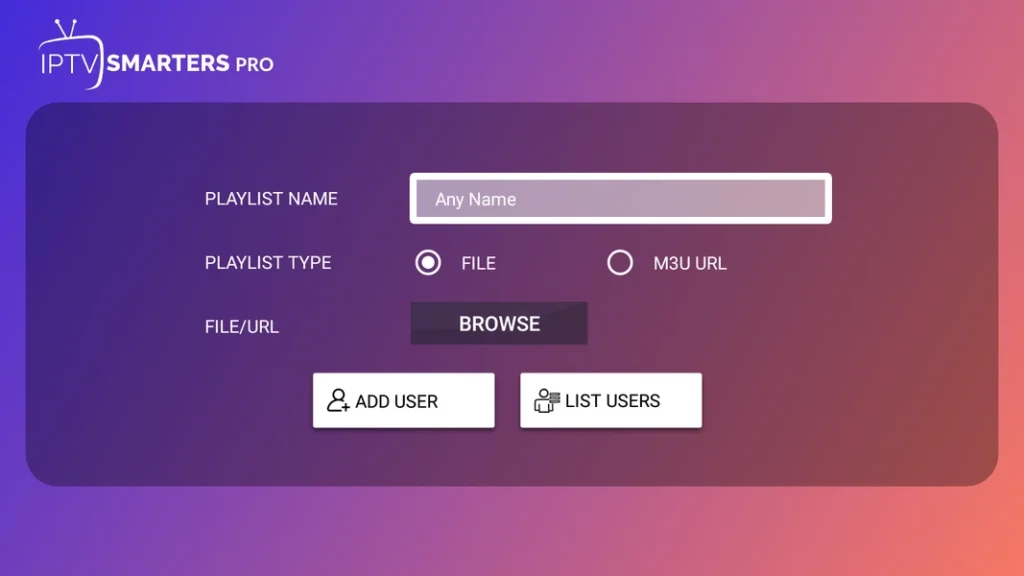
If your IPTV provider uses M3U playlist URLs:
- Select “Load Your Playlist or File/URL”
- Choose the “M3U URL” radio button
- Enter a name for your playlist
- Paste your complete M3U playlist URL
- Click Add User to add the playlist
Adding Xtream Login Codes
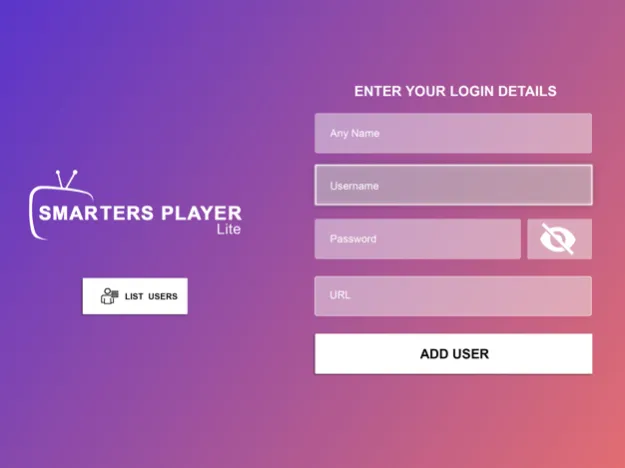
If your IPTV provider uses Xtream Codes instead:
- Select “Login with Xtream Codes API”
- Enter your Xtream Codes – Portal URL, Username, and Password
- Click Add User to authorize your Xtream login
Using Xtream Codes, you can link all your IPTV subscription channels into IPTV Smarters, allowing you to easily access everything in one app.
Troubleshooting IPTV on Firestick
Here are some solutions for common IPTV issues faced on Firestick:
Regional Restrictions – Use a VPN like NordVPN or ExpressVPN to bypass geo-blocks if IPTV Smarters is unavailable in your country.
Internet Connectivity Issues – Ensure your internet connection is stable and fast enough for live streaming. If you face buffering, restart your router.
App Issues – Reinstall IPTV Smarters or clear app cache/data from Settings to fix any playback problems.
With this detailed guide, you can seamlessly install IPTV on your Firestick and access thousands of streaming channels!