IPTV Stream Player is a powerful media player application that allows users to stream live TV, movies, series, and catch-up content from their IPTV subscriptions on various devices. With its versatile platform support, robust feature set, and intuitive interface, it provides an exceptional streaming experience.
What is IPTV and How Does It Work?
Before diving into IPTV Stream Player’s capabilities, it helps to understand what exactly IPTV is.
IPTV stands for Internet Protocol Television. It involves delivering television content over the Internet rather than through traditional cable, satellite, or terrestrial broadcast systems. This allows users to access live TV channels and on-demand content via IPTV apps and devices.
To access an IPTV service, users must sign up with an IPTV provider. These providers source television channels and content from various broadcasters and networks. The channels are then encoded and delivered in IP format to the user’s device over the open Internet.
Users typically access IPTV through dedicated streaming devices or apps using M3U playlist links and login credentials provided by their IPTV provider. The IPTV app or platform then decodes the IP streams and plays them for viewing.
Why Choose IPTV Stream Player as Your Streaming App?
With various streaming platforms available, what makes IPTV Stream Player a leading choice?
Cross-Platform Support: IPTV Stream Player supports a wide variety of platforms, including Android, Windows, macOS, and Fire TV. Thus, you can enjoy IPTV streaming on smartphones, tablets, computers, TV streaming devices, and more.
Specialized for IPTV: Unlike general media apps, IPTV Stream Player is designed specifically for streaming IPTV, complete with IPTV-focused tools like EPG support, multiple playlist management, dynamic language switching, and account linking across devices.
Intuitive Interface: It offers an attractive interface tailored for IPTV streaming, allowing you to easily access live TV channels, EPG guides, recordings, and other features. The layouts and menus are optimized for quick navigation.
Customization Options: You can customize the app’s interface by uploading your logos, changing names/labels, modifying themes, and more. This level of personalization capability sets it apart.
Affordability: IPTV Stream Player is available 100% free without any subscription costs. You only need to sign up for an IPTV provider plan to access content.
With this specialized set of IPTV features offered at zero cost, IPTV Stream Player is a go-to choice for IPTV users.
Key Features and Tools
IPTV Stream Player comes packed with features that enable comprehensive IPTV streaming:
Live TV Streaming—Access thousands of live TV channels in SD, HD, and even 4K quality without buffering or lag.
VOD Library Access – Stream movies, shows, documentaries, and more from your provider’s on-demand content libraries.
Recording Capabilities – Schedule and record live content to watch later. Never miss your favorite shows.
Advanced EPG – An electronic program guide that displays channel schedules, program details, reminders, and more.
Multi-Connection Support – Link and sync your account across multiple supported devices. Continue watching from where you left off on another device.
Parental Controls – Limit access to age-restricted content with password protections and channel blocking. Useful for families.
Multiple Playlist Support – Add and switch between different M3U playlists from various IPTV providers seamlessly.
Subtitle Options – Enable subtitles in multiple languages for foreign language content.
Chromecast Support – Cast IPTV streams from your mobile device straight to compatible TVs.
And much more – dark mode, global search, radio streaming, traffic integration, and additional tools round out the experience.
How to Get Started with IPTV Stream Player
If you want to get up and running with IPTV Stream Player for streaming live television, here is a quick step-by-step guide:
Step 1 – Select and subscribe to an IPTV provider plan that offers the channels you want. We recommend providers like FlixIPTV to start.
Step 2 – Get your M3U playlist link, portal URL, username, and password credentials from your IPTV provider.
Step 3—Download and install IPTV Stream Player on your preferred device, such as a Fire TV Stick, Android phone, Windows PC, etc.
Step 4 – Launch the app and enter your IPTV provider’s connection details when prompted.
Step 5 – Once your account is linked, you’ll be able to access live TV streams and other content from your subscription within the app.
Step 6 – Use tools like the EPG guide, recording features, and account syncing to enhance your viewing experience.
And that’s it! With IPTV Stream Player, you can stream live sports, news, movies, and more on your favorite devices within minutes.
Why IPTV Stream Player Stands Above Other Streaming Platforms
While there are many media streaming apps available, IPTV Stream Player is in a league of its own when it comes to IPTV streaming specifically.
For starters, apps like VLC Player and Kodi lack native support for core IPTV features like EPG guides, recording tools, and multi-connection syncing between devices. They may support IPTV via addons and plugins, but the experience often needs to be more cohesive.
Meanwhile, rival IPTV apps like Perfect Player and GSE IPTV provide comparable IPTV-centric capabilities. However, they frequently suffer from performance issues and lag when it comes to stream stability and UI fluidity.
In contrast, IPTV Stream Player delivers a polished, feature-complete experience fine-tuned for smooth IPTV streaming across devices. Plus, its focus on providing a stellar UX with customizable, branded interfaces gives it an edge.
For IPTV users seeking robust tools, versatility, and stability, IPTV Stream Player checks all the boxes. Its specialized IPTV DNA makes it a cut above general media players and a reliable all-in-one streaming portal.
Troubleshooting: Solutions for Common IPTV Stream Player Issues
As with any streaming app, you may face occasional technical issues when using IPTV Stream Player as well. But there are troubleshooting steps you can take to diagnose and resolve most problems:
Buffering/Lag – This is often due to weak internet connectivity. Check your WiFi speeds using the built-in Speed Test tool and switch to Ethernet if needed. Also, try restarting your modem/router.
Cannot Link IPTV Provider Account—Double-check your login credentials and playlist URL provided by your IPTV provider. Contact your provider if the credentials need to be corrected or updated.
App Crashes – Update the app to the latest version. Also, check if your device meets minimum RAM and storage requirements for smooth performance.
Missing Channels – Certain live channels going missing is typically an issue at the IPTV provider’s end. Contact their customer support to report specific channel problems.
Getting quick support is key – use the IPTV Stream Player user forums and Discord community to troubleshoot issues or open support tickets with the development team.
With some diligent diagnosis and support when required, you can overcome hiccups and experience the full potential of feature-rich IPTV streaming with IPTV Stream Player.
Final Thoughts
IPTV Stream Player enables you to cut the cord with cable and unlock unlimited entertainment spanning live TV, movies, shows, radio and more – available on nearly any device you own with a consistent and smooth viewing experience.
We highly recommend IPTV Stream Player as a one-stop media streaming platform to replace your cable box while saving money. The app continues to improve with frequent updates focused on stability and performance and adding more viewing capabilities suited for the cord-cutting era.
Ready to ditch traditional paid TV? Download IPTV Stream Player and elevate your streaming experience today.