Are you tired of buffering and complicated interfaces while streaming your favorite shows?
Choosing the best IPTV player for Flix IPTV is essential to a smooth, enjoyable viewing experience.
Picking the wrong IPTV player can lead to endless frustration, buffering, and missed episodes.
But don’t stress!
I’ve tested and compared the top IPTV players to help you find the best app for Flix IPTV, ensuring hassle-free streaming every time.
Why Choosing the Right IPTV Player Matters
Your IPTV player isn’t just another app; it’s your gateway to entertainment.
A great IPTV player means smooth video playback, easy channel navigation, and zero buffering.
Did you know the global IPTV market will hit USD 296.84 billion by 2033?
That’s huge!
With so many IPTV apps available, your decision matters more than ever.
Quick IPTV Market Facts:
- North America owns a massive 42.5% of the IPTV market.
- 69% of Americans under 30 own a smart TV.
- IPTV uses advanced tech (H.265 compression) to stream high-quality video smoothly.
Essential IPTV Player Features You Need
Before comparing IPTV players, let’s quickly list what features you absolutely need:
- Easy Interface – Simple navigation for everyone.
- EPG Support – Electronic Program Guide helps you find what’s on TV.
- Playlist Management – Organize and find your favorite channels fast.
- Playback Quality – Smooth streaming without buffering.
- Multi-Screen View – Watch multiple channels at once.
- Recording Options – Record shows to watch later.
- Device Compatibility – Works on your device (Fire TV, Android, iOS, etc.).
Comparing IPTV Players: Finding the Best App for Flix IPTV
Let’s dive into the top IPTV players for 2025 that pair perfectly with Flix IPTV.
1. TiviMate – Best Premium IPTV Player
TiviMate is the king of IPTV players for Android and Fire TV devices.
Why choose TiviMate?
- Premium feel with top-notch interface (like cable TV).
- Multi-screen viewing (watch up to 4 shows at once!).
- Powerful Electronic Program Guide (EPG).
- Extensive playlist management options.
- Built-in recording to external storage.
- Frequent updates for reliability.
Pricing: $9.99/year or $29.99 lifetime (covers five devices).
Best For: Power users who love customization and advanced features.
2. IPTV Smarters Pro – Best Cross-Platform IPTV Player
IPTV Smarters Pro shines with cross-platform compatibility (Android, iOS, Windows, macOS).
Why IPTV Smarters?
- Simple, user-friendly interface.
- Easy playlist switching and management.
- Supports Xtream Codes API and M3U URLs.
- Cloud-sync settings across devices.
- Great for beginners and experienced users alike.
Pricing: Free with premium upgrades available.
Best For: Users looking for versatility across devices.
3. Perfect Player – Best Lightweight IPTV App
Perfect Player is ideal for older devices or users who prefer simplicity.
Why Perfect Player?
- Lightweight design for smooth performance.
- Reliable, stable playback without crashes.
- Straightforward, easy-to-use interface.
- Minimal resource use, great for budget devices.
Pricing: Free (premium features optional).
Best For: Older devices and users who value simplicity.
Best IPTV Players by Device Type
Android & Fire TV Devices
- Best Choice: TiviMate
- Alternative: OTT Navigator (customizable, advanced filtering)
Apple iOS Devices
- Best Choice: IPTV Smarters Pro
- Alternative: GSE Smart IPTV (multiple playlist formats)
Smart TVs (Samsung/LG)
- Best Choice: Smart IPTV (SIPTV)
- Alternative: SS IPTV (simple setup, free)
Windows & Mac Computers
- Best Choice: Kodi with PVR IPTV Simple Client
- Alternative: MyIPTV Player or VLC Media Player
How to Setup Your IPTV Player with Flix IPTV
Setting up your IPTV player is easy:
- Choose & Install: Pick your IPTV app from your device’s app store.
- Launch App: Open and find playlist settings.
- Add Playlist: Enter your Flix IPTV subscription details (M3U URL or Xtream Codes login).
- Setup EPG: Enter your EPG link provided by Flix IPTV.
- Adjust Settings: Customize buffer settings and video quality based on your internet speed.
Troubleshooting Common IPTV Player Issues
Buffering Problems?
- Check internet speed (5-10 Mbps minimum recommended).
- Increase buffer size in settings.
- Switch between different servers if available.
EPG Not Loading?
- Make sure your EPG URL is correct.
- Clear app cache and restart.
- Check your internet connection.
Making Your Final IPTV Player Choice
To choose the best IPTV player for Flix IPTV, consider these points:
- Power & Customization? Choose TiviMate or OTT Navigator.
- Cross-Platform Simplicity? IPTV Smarters Pro is your go-to.
- Older Device or Simplicity? Perfect Player is lightweight and reliable.
Conclusion: Your Best IPTV Player for Flix IPTV
Choosing the right IPTV player ensures smooth, enjoyable streaming without frustration.
TiviMate is perfect for Android/Fire TV users seeking advanced features.
IPTV Smarters Pro offers unmatched versatility across platforms.
Perfect Player remains ideal for simple setups and older devices. Always keep your IPTV player updated regularly to enjoy the latest features and security improvements.
Happy streaming!
Quick Recap:
- Best Overall: TiviMate
- Best Cross-Platform: IPTV Smarters Pro
- Best Lightweight: Perfect Player
Frequently Asked Questions (FAQs):
Q: What’s the best IPTV player for Flix IPTV?
A: TiviMate for Android/Fire TV, IPTV Smarters Pro for cross-platform use, and Perfect Player for older devices.
Q: How do I avoid buffering issues with IPTV?
A: Check internet speed, increase buffer settings, and use wired Ethernet connections when passible
Q: Are IPTV players safe to use?
A: Yes, if downloaded from trusted sources like official app stores.
Q: Should I use a free or premium IPTV player?
A: Premium players offer more features, stability, and customization. Free versions work well but might have limitations.