Kodi is a free, open-source media center software that allows you to stream various types of content on different devices. With Kodi and an IPTV service subscription, you can watch live TV channels just like cable or satellite TV.
Flix IPTV offers over 19,000 live TV channels spanning various categories like news, sports, movies, and more. By using the Stalker Client add-on in Kodi, you can easily integrate Flix IPTV and access its massive channel lineup.
This guide will take you through the entire setup process step-by-step:
Download and Install Kodi
First, you need to download and install Kodi on your device. Kodi is available on various platforms like Windows, Android, iOS, macOS and more.
Visit the official Kodi website and download the appropriate Kodi installer for your device. For example, if you want to setup Flix IPTV on a Windows 10 laptop, download the 64-bit Windows installer.
After downloading, launch the Kodi installer and follow the on-screen prompts to install Kodi. The installation process is quick and easy across all platforms.
Enable Stalker Client Add-on in Kodi

Once Kodi is installed, launch the app and go to the Add-ons section. Here, you need to install an add-on called Stalker Client which allows Kodi to connect with IPTV services.
Follow these steps to install Stalker Client:
- In Kodi, go to Add-ons > My Add-ons
- Select PVR Clients
- Look for Stalker Client and install it
- After installing, go to Configure to set up Stalker Client
Configure Stalker Client with Flix IPTV

To integrate Flix IPTV with Kodi, you need to connect your Flix IPTV account credentials with the Stalker Client add-on.
Here are the settings you need to enter:
- In Portal 1 settings, enter the Flix IPTV server address
- Input your assigned Flix IPTV device MAC address
- Send your MAC address to Flix IPTV Support for activation.
Save the settings after entering the details accurately. Your Flix IPTV account is now connected to Kodi via Stalker Client.
Access Flix IPTV Channels on Kodi
You can now watch Flix IPTV channels on Kodi easily. Simply go to the Live TV section in Kodi and select the Flix IPTV channels to start streaming your favorite shows and movies in high quality!
Conclusion
Integrating Flix IPTV with Kodi using the Stalker Client add-on only takes a few minutes. Once set up correctly, you can enjoy thousands of live TV channels, VOD movies, and more on your Kodi media center. Optimizing this post for the target keyword will help users discover this easy-to-follow Kodi setup guide.