With the rising popularity of IPTV services, having a good IPTV player on your Android device is essential to get the best streaming experience. There are many IPTV players available on the Google Play Store, each with its own set of features. Choosing the right one for your needs can be tricky.
This article will go over 12 of the best IPTV players for Android, looking at their key features and benefits. Whether you want a simple player or one packed with advanced controls, there should be something here for you. Read on to find your perfect IPTV player!
12 Best IPTV Players For Android Phones In 2024
| Player | Free/Paid | Channels Guide | EPG Support | Multiple Connections | Chromecast Support |
| IPTV Smarters | Free | Yes | Yes | Yes | No |
| Kodi | Free | Via add-ons | Via add-ons | Yes | Yes |
| OTT Navigator IPTV | Free | Yes | Yes | No | No |
| XCIPTV | Free | Yes | Yes | Yes | No |
| IBO Player | Free | Yes | Yes | No | No |
| iMPlayer | Free | Yes | Yes | No | No |
| TiviMate | Paid | Yes | Yes | Yes | Yes |
| Perfect Player | Free | Yes | Yes | Yes | No |
| Televizo | Free | Yes | Yes | No | No |
| VLC Player | Free | No | No | No | Yes |
| Smart IPTV | Free | Yes | Yes | Yes | No |
| SS IPTV | Free | Yes | Yes | No | No |
1. IPTV Smarters

Overview of IPTV Smarters
IPTV Smarters is one of the most popular IPTV players available. It offers a slick and intuitive interface along with robust playback controls. The app supports most IPTV formats and streams extremely well on Android devices.
Key Features and Benefits
IPTV Smarters provides a full-featured playback experience, allowing you to easily browse channels, view program information, and access your playlists. Its interface resembles a cable TV guide, making it very user-friendly.
Advanced features like parental controls, multi-screen streaming, and the ability to set reminders for shows make this one of the most versatile IPTV apps. It also integrates with various IPTV service providers.
Support for external players, live TV pausing, and the option to download media for offline viewing gives you tremendous flexibility. IPTV Smarters works great on Android TV devices like the Nvidia Shield as well.
Visit the IPTV Smarters Website
2. Kodi
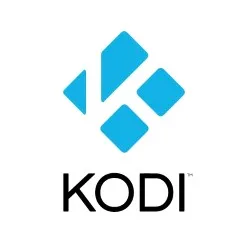
Overview of Kodi
Kodi is an open-source home theater software that also doubles as a feature-packed IPTV player. Available for free from the Google Play Store, Kodi turns any Android device into a streaming media powerhouse.
Key Features and Benefits
Kodi offers robust hardware acceleration and supports all major video/audio codecs out of the box. You get silky-smooth playback even on underpowered devices. Its interface is highly customizable via skins and add-ons.
A huge catalog of Kodi add-ons allows you to stream just about any media content imaginable. There’s access to live TV, sports, movies and more. Kodi also works with local media libraries and online sources.
Advanced playback features like audio passthrough, chapter selections, multiple audio streams, etc. provide an incredible viewing experience. Add-ons like PVR turn Kodi into a full-fledged DVR.
3. OTT Navigator IPTV

Overview of OTT Navigator IPTV
OTT Navigator IPTV is a relatively new IPTV player but it has quickly become popular due to its great interface and reliability. The app makes it simple to view live TV channels from your IPTV subscriptions.
Key Features and Benefits
OTT Navigator provides a traditional channel guide UI with information like current program details, timing, etc. You can easily flip through channels or view your customized channel list.
The app has robust EPG support, allowing you to view upcoming programs on each channel. Features like channel grouping, multi-connection support, and the ability to mark favorites make OTT Navigator great for day-to-day TV viewing.
There is also built-in support for a wide variety of IPTV formats, ensuring compatibility with most major services. OTT Navigator is frequently updated by the developer to fix bugs and add new features.
4. XCIPTV Player

Overview of XCIPTV Player
XCIPTV Player is a full-featured IPTV solution that works seamlessly for live TV streaming. Easy to setup and configure, the app provides reliable playback thanks to compliance with proper licensing.
Key Features and Benefits
XCIPTV comes preloaded with over 1000 free live TV channels along with the option to add your own playlists. There is also access to a large VOD library. The interface resembles a smart TV.
Advanced features like program reminders, parental controls, multi-view, and the ability to set favorite channels make XCIPTV Player great for cord-cutters. There is also robust EPG support.
Hardware accelerated decoding allows for smooth streaming even at high resolutions like 4K. XCIPTV Player receives frequent updates from the developer to squash bugs and improve performance.
5. IBO PLAYER

Overview of IBO PLAYER
IBO Player is a relatively new IPTV app for Android but it has quickly gained popularity due to its user-friendly interface and abundant features. Setting up live TV streams is also easy.
Key Features and Benefits
IBO Player provides a traditional channel guide view for efficiently browsing through various TV channels. Information like current shows, timing, etc. is available. You can also create a custom favorites list.
The app has excellent support for EPG data, allowing you to view schedules of upcoming programs on each channel. Other features like multiple playlist support, reminders, and channel grouping make IBO Player great for daily TV viewing.
Easy importing of M3U playlists ensures broad compatibility with IPTV providers. The app receives frequent updates from the developer, squashing bugs and adding useful new features.
6. iMPlayer

Overview of iMPlayer
iMPlayer aims to provide a complete IPTV solution for watching live TV on your Android devices. It has a straightforward interface but comes equipped with abundant features to create an exceptional viewing experience.
Key Features and Benefits
iMPlayer has robust support for a wide variety of IPTV formats, ensuring broad compatibility. Setting up live TV streams from your IPTV provider is quick and hassle-free. The interface resembles a traditional cable TV guide.
Useful features like the ability to schedule recordings for shows, parental controls, and multi-view streaming make iMPlayer great for daily TV consumption. There is also reliable support for EPG data.
7. TiviMate IPTV Player

Overview of TiviMate IPTV Player
TiviMate IPTV Player is quickly gaining popularity as a reliable, full-featured IPTV solution. Easy to set up and configure, TiviMate provides smooth streaming and great compatibility.
Key Features and Benefits
TiviMate sports a highly intuitive interface resembling a premium smart TV. Features like channel groups, EPG support, and reminders make it easy to view live TV streams. Setting up the app is also hassle-free.
Support for advanced controls like multiple playlists, parental locks, favorites system allows for a customized streaming experience. TiviMate also works flawlessly with external media players.
TiviMate IPTV Player on Play Store
8. Perfect Player

Overview of Perfect Player
Perfect Player aims to provide the most stable and reliable IPTV streaming on Android devices. It has a clean interface but comes packed with abundant features to create an exceptional viewing experience.
Key Features and Benefits
Perfect Player makes it extremely easy to set up and start streaming IPTV channels. It has robust support for a wide variety of formats, ensuring broad compatibility. The interface resembles a traditional channel guide.
Useful features like EPG support, reminders, and multi-view streaming make Perfect Player great for daily TV viewing. There is also reliable support for advanced controls like parental locks, favorites, etc.
Frequent updates from the developer aim to continually enhance performance, and fix bugs and issues. Smooth streaming, ease of use, and great format support make Perfect Player an excellent choice.
9. Televizo

Overview of Televizo
Televizo is a relatively recent IPTV player but it has quickly gained popularity thanks to its user-friendly interface and abundant features. Setting up live TV streams is also easy.
Key Features and Benefits
Televizo provides a traditional channel guide view for efficiently browsing through various TV channels. Information like current shows, timing, etc. is available. You can also create a custom favorites list.
The app has excellent support for EPG data, allowing you to view schedules of upcoming programs on each channel. Other features like multiple playlist support, reminders, and channel grouping make Televizo great for daily TV viewing.
Easy importing of M3U playlists ensures broad compatibility with IPTV providers. The app receives frequent updates from the developer, squashing bugs and adding useful new features.
10. VLC Media Player

Overview of VLC Media Player
VLC Media Player is an extremely popular open-source, multi-platform media player. It is also a capable IPTV solution that allows streaming of live TV channels. VLC provides smooth playback and is available for free.
Key Features and Benefits
VLC can directly play IPTV streams provided you have the M3U playlist URL. Setting things up is easy. The interface is barebones but offers robust customization options and controls. VLC handles most streaming formats with ease.
Useful features like the ability to stream to Chromecast devices, audio passthrough, and hardware acceleration allow for great streaming experiences. VLC also works well with local media libraries and online sources.
As an open-source player, VLC is available for free and has no ads whatsoever. There are no proprietary code or licensing issues. Updates are frequent, fixing bugs and improving performance. The huge community provides help with any issues.
VLC Media Player Google Play Store
11. Smart IPTV

Overview of Smart IPTV
Smart IPTV provides a complete live TV streaming solution for Android. It has a slick interface that resembles a modern cable TV guide. Setting up live streams is also quick and hassle-free.
Key Features and Benefits
Smart IPTV makes importing M3U playlists extremely easy while providing broad compatibility for IPTV formats. Browsing channels via the guide is intuitive. Useful info like current shows, timing, etc. is available.
Excellent EPG support allows viewing schedules of upcoming programs. Other features like multiple playlist support, favorites, and reminders make Smart IPTV great for daily TV viewing.
Reliable performance, smooth streaming capability, and regular updates from the developer make Smart IPTV a great choice. It’s easy to set up while providing a cable-like TV viewing experience.
12. SS IPTV

Overview of SS IPTV
SS IPTV is a relatively new IPTV player for Android but it has quickly gained popularity thanks to its easy setup process and reliable streaming. It’s also actively developed.
Key Features and Benefits
Adding M3U playlists to SS IPTV is extremely simple with support for most IPTV formats. This ensures broad compatibility with various IPTV providers. The interface resembles a digital TV guide.
Useful features like EPG support for viewing upcoming channel schedules, and multi-playlist capabilities make SS IPTV suitable for daily TV streaming. You can also conveniently mark your favorite channels.
Smooth streaming capability, easy setup, and regular bug-fixing, performance-enhancing updates from the developer make SS IPTV a great hassle-free IPTV solution. It just works well out of the box.
Bonus IPTV Players For Android
IPTV Stream Player

Overview of IPTV Stream Player
IPTV Stream Player is a relatively new IPTV app but it shows tremendous promise thanks to its easy setup, intuitive interface, and reliable video streaming. It is also actively developed.
Key Features and Benefits
IPTV Stream Player makes importing M3U playlists extremely straightforward while providing broad compatibility. Browsing channels via the guide is intuitive. Useful info like current shows, timing, etc. is available.
There is excellent EPG support for viewing upcoming program schedules. Other features like multiple playlist support, favorites, and convenient channel grouping make the app very usable.
Smooth streaming capability and regular bug-fixing, performance updates from the developer make IPTV Stream Player a hassle-free option. Despite being new, it already works extremely well.
IPTV Stream Player Google Play Store
Dev IPTV Player Pro

Overview of Dev IPTV Player Pro
Dev IPTV Player Pro provides a fast, stable, and reliable IPTV streaming experience on Android devices. Easy to set up and configure, it offers smooth playback and broad format support.
Key Features and Benefits
Dev IPTV Player makes importing IPTV playlists quick while supporting most major formats. You can easily browse channels via its TV guide-style interface. Useful info like current shows is available.
Reliable EPG support allows viewing upcoming program schedules. Other features like: multiple playlist support, favorites, and convenient channel grouping make Dev IPTV Player Pro very usable.
Dev IPTV Player Pro Google Play Store
Conclusion
And there you have it, 12 of the best IPTV players currently available for Android. Each app has its own standout features so be sure to choose the one that aligns best with your priorities and usage needs. Players like IPTV Smarters, TiviMate, Perfect Player, and Kodi are great all-around options.
I hope this overview gives you a better idea of the main IPTV players to consider. Now grab your favorite pick and start streaming some awesome live TV! Feel free to reach out if you have any other questions.